Unleash Your Gaming Empire: The Ultimate Guide to Hosting Servers
Why VPS Hosting Reigns Supreme for Game Servers
Virtual Private Server (VPS) hosting provides the perfect balance of power, control, and affordability for dedicated gamers. Unlike shared hosting, a VPS allocates exclusive resources like CPU cores, RAM, and bandwidth to your environment. This isolation prevents “noisy neighbors” from throttling your server’s performance during critical gameplay moments. For competitive titles like Counter-Strike or resource-intensive modded Minecraft worlds, this dedicated resource guarantee is non-negotiable.
Latency is the nemesis of smooth multiplayer experiences. VPS solutions strategically position servers in global data centers, allowing you to choose locations closest to your player base. When you host CS 2 or other fast-paced games, even milliseconds matter. Providers like Kekshost optimize network routes and offer DDoS protection, shielding your server from disruptive attacks that could ruin matches. The scalability of VPS plans also stands out. Start small for a private group, then seamlessly upgrade RAM or CPU as your community expands without migrating data or reconfiguring settings.
Administrative control is another VPS advantage. Full root access lets you install custom mods, configure security firewalls, schedule backups, and fine-tune game settings impossible on restricted platforms. For niche communities like GTA SAMP hosting enthusiasts running custom scripts, this flexibility is essential. Cost-effectiveness completes the picture – premium VPS plans often cost less than specialized “game hosting” packages while delivering superior performance and customization.
Mastering Minecraft Server Hosting: From Vanilla to Modpacks
Hosting a Minecraft server demands careful planning, especially when accommodating diverse playstyles. Vanilla servers are lightweight, but modded adventures like SkyFactory or RLCraft exponentially increase requirements. Allocate at least 2GB RAM for small vanilla groups, but plan for 6-8GB+ for heavily modded setups with 10+ players. CPU speed directly impacts chunk loading and redstone mechanics; prioritize high clock speeds over multiple cores.
Choosing between Bukkit/Spigot, PaperMC, or Forge hinges on your goals. Spigot optimizes performance for plugins (mini-mods), ideal for minigame hubs. Forge supports complex modpacks but requires more resources. Utilize world management tools like Multiverse to run distinct worlds (Survival, Creative) simultaneously. Automated backups are critical – use plugins like CoreProtect to prevent griefing disasters.
Network configuration separates amateur setups from professional ones. Port forwarding (default 25565) must be secured with firewalls. Dynamic DNS services assign a permanent domain if your home IP changes. For public servers, consider a DDoS-protected VPS to mitigate attacks. Plugins like LuckPerms enable granular player permissions, while GeyserMC allows Bedrock Edition players (consoles/mobile) to join Java servers. Monitor performance via Timings Reports to identify lag sources.
Legacy vs. Cutting-Edge: Hosting CS 1.6, GTA SAMP, and CS 2
Classic games like Counter-Strike 1.6 and GTA San Andreas Multiplayer (SAMP) retain dedicated followings but pose unique hosting challenges. CS 1.6 hosting thrives on lightweight Linux distributions. A 1GB RAM VPS effortlessly handles 20-slot servers. Focus on low-latency network paths since older engines lack modern netcode optimizations. AMX Mod X remains essential for admin tools, zombie modes, or custom maps.
GTA SAMP hosting revolves around the SA-MP server binary and custom pawn scripts. Server stability heavily depends on script efficiency. Poorly coded “filterscripts” cause memory leaks. Start with 2GB RAM for basic roleplay servers, scaling to 4GB+ for complex modes with vehicle systems or SQL databases. Windows VPS simplifies setup, but Linux via Wine offers better performance. Always use SA-MP’s native crashdetect plugin to debug script errors.
Counter-Strike 2 (CS2) demands modern hardware. Its Source 2 engine uses multiple CPU cores efficiently, but requires fast single-core performance for physics and AI. A 4-core VPS with 8GB RAM comfortably supports 16-20 players. Unlike CS:GO, CS2 lacks workshop support; install maps/manually. Use containerization tools like Docker to manage multiple game servers on one VPS without conflicts. For example, a German eSports community migrated three CS2 match servers to a single high-core VPS, reducing costs 40% while improving tick consistency.
Lagos-born, Berlin-educated electrical engineer who blogs about AI fairness, Bundesliga tactics, and jollof-rice chemistry with the same infectious enthusiasm. Felix moonlights as a spoken-word performer and volunteers at a local makerspace teaching kids to solder recycled electronics into art.
Post Comment